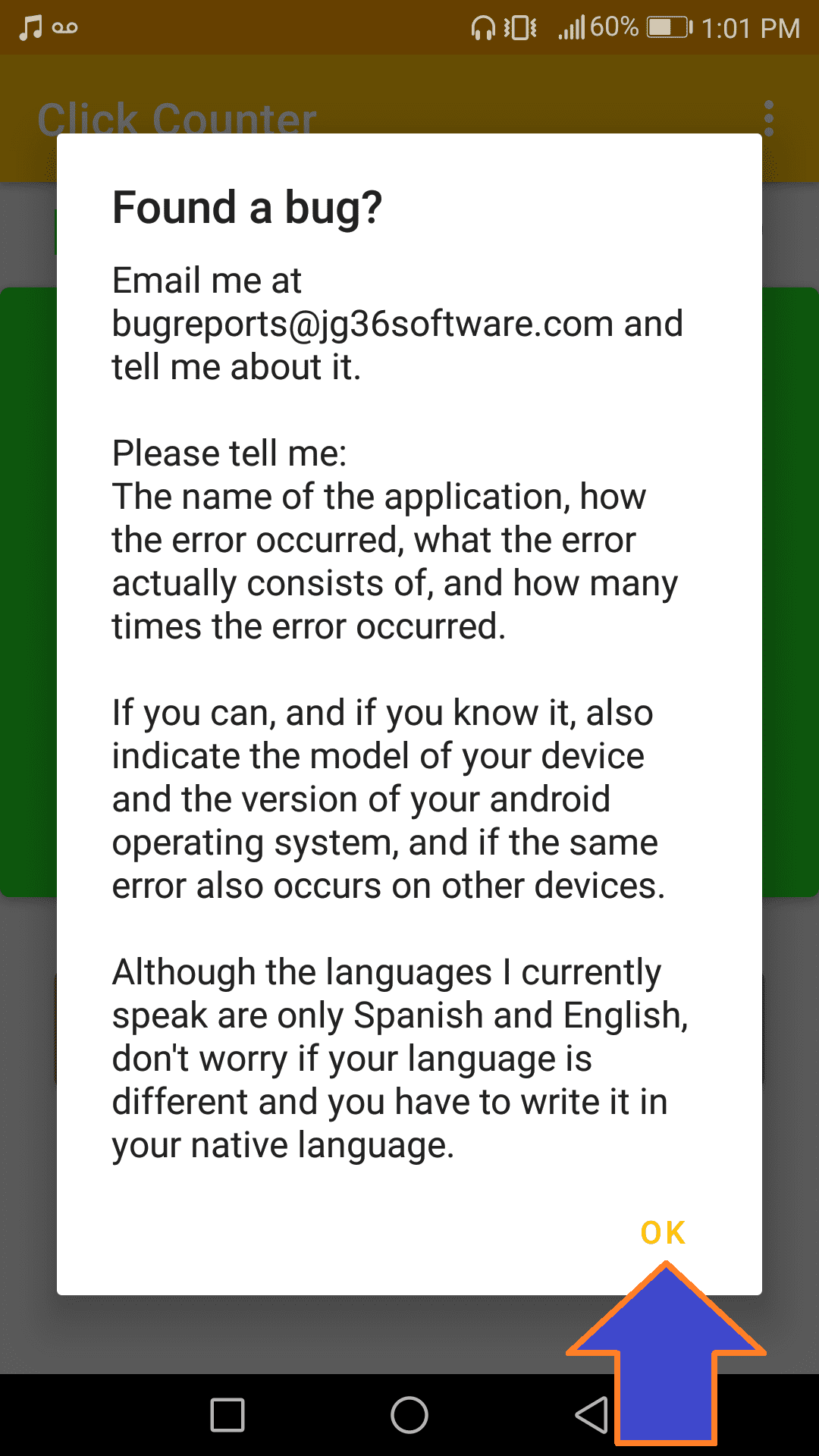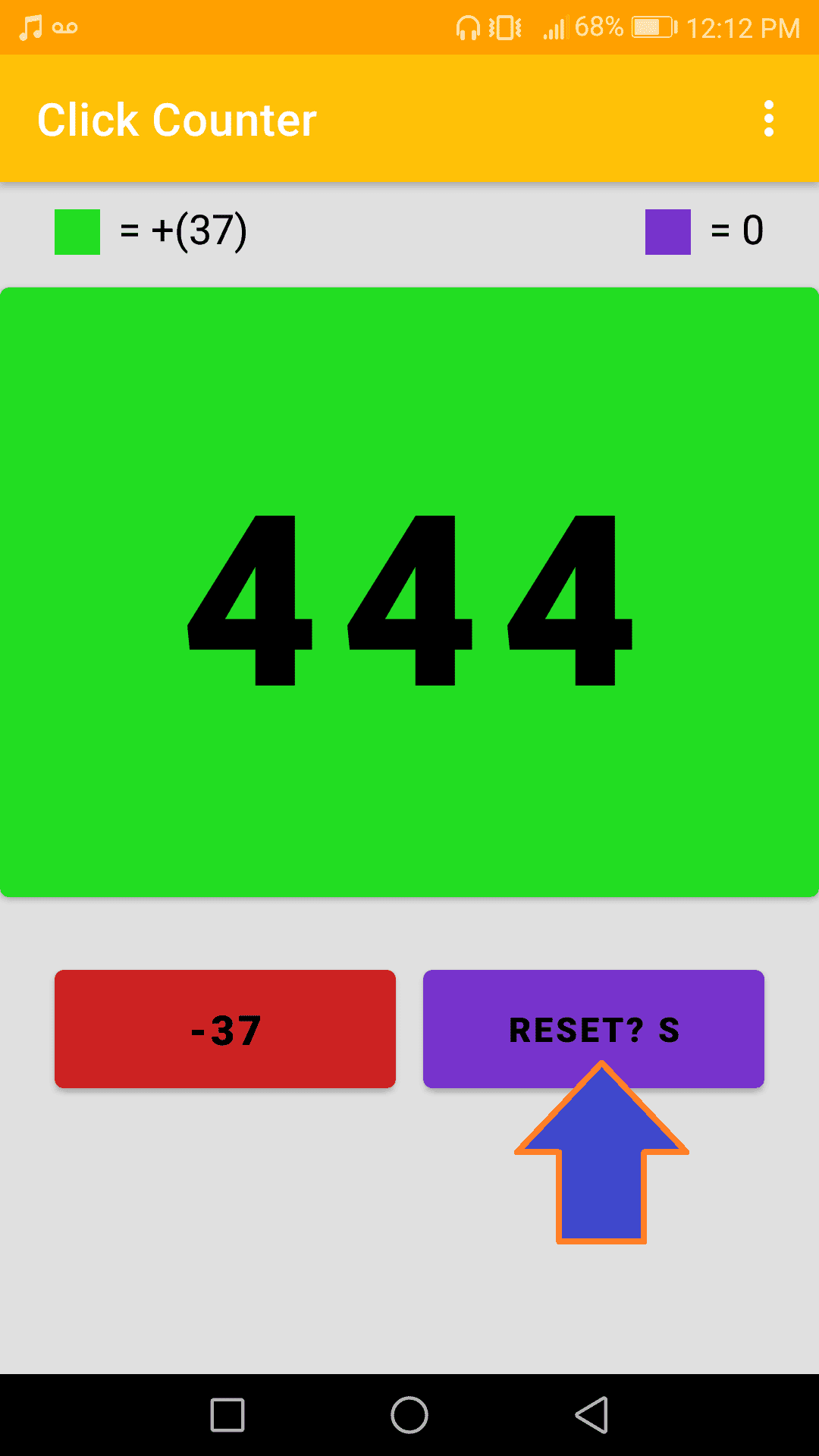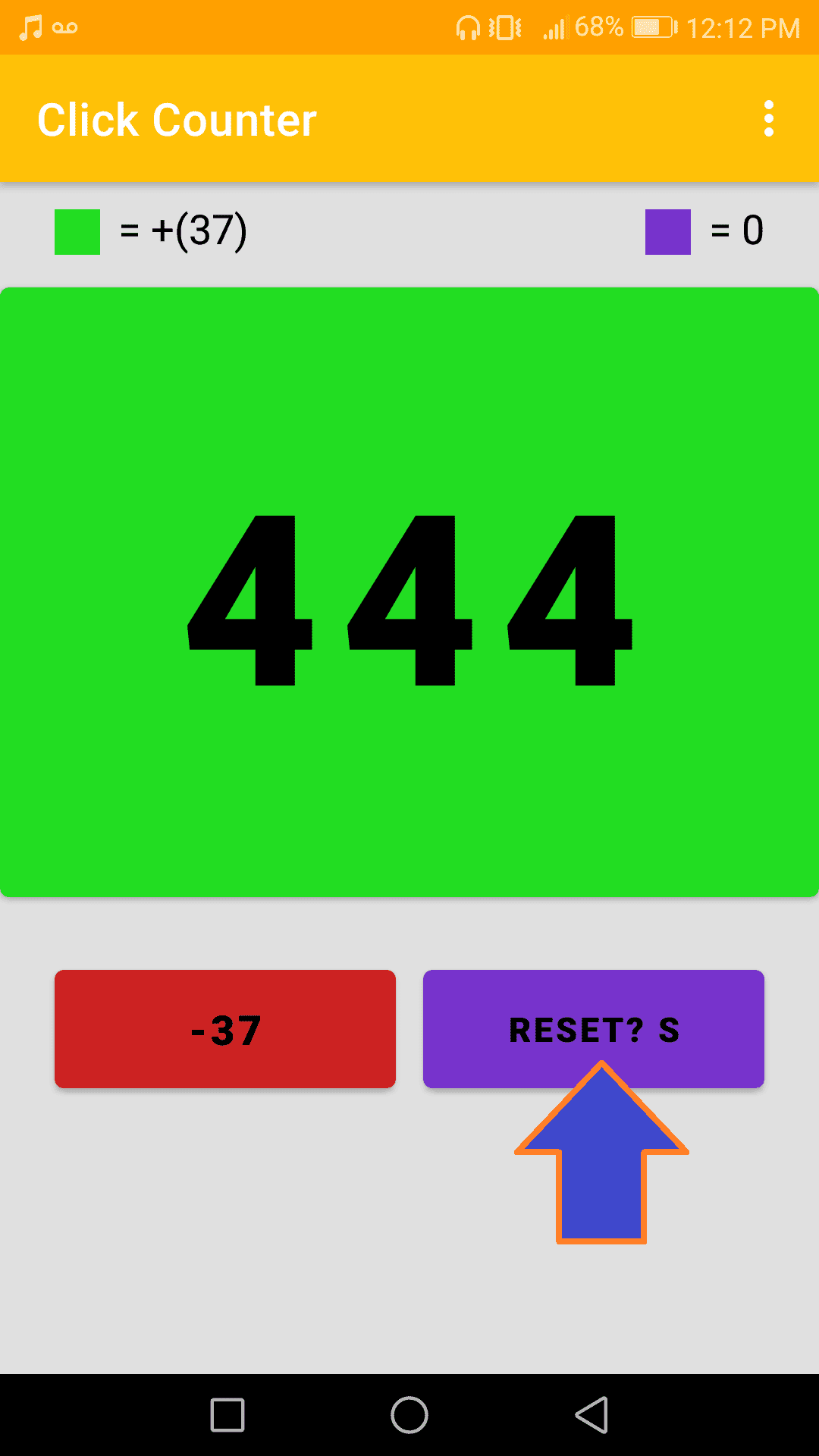Click Counter
Reported Bugs
So far NO bugs have been reported in the current version 1.0.3 😀.
So far NO bugs have been reported in version 1.0.2 😀.
Future versions
Thanks to the feedback from people who have used this application, for future versions I plan to add more features to the program.
I don't know when they'll be ready or if I'm going to do all the ones I'm going to list below, but they are the ideas I have, and ideas that people have suggested to me.
-
That the user can put a limit of clicks.
When we reach a limit that we have established, we can make an alarm sound, or that it can no longer be pressed, or that the current number or a button change its value, etc.
-
That the user can program several timers.
That from time to time a button is pressed automatically. That from time to time the current value changes to another established one. That after a certain time the main button can no longer be pressed. Etc.
Lately, adding the "Time" factor to the application is something very recurring in people's proposals.
-
That the user can program minimum times between pulsations (if desired).
Being able to lock the buttons with each press to avoid too fast clicks.
-
Add a new screen with multiple counters (with their respective buttons each).
To count different amounts of multiple things at once.
-
Add a description to the Saved or Loaded values.
Currently, values can be saved, but they do not have a description as such, so it can be difficult to remember the meaning of a number that we have saved.
-
Increase the limit of the numbers that can be saved.
You currently have a limit of 10 numbers that we can save. As I mentioned in the article on the development of this Software, I set this limit since theoretically an infinite amount of numbers could be saved.
I don't know if this is a good idea, since at first I made the application thinking that it would occupy as little space as possible.
✔ Fixed Bugs ✔
V 1.0.1
-
It is a writing error.
It happens in the email-draft, which is used to report a bug (what an irony 😅).
By selecting the option to report a bug via Email; when opening the draft where the email is composed, the subject says: "AvoidThem-App Bug Report" instead of saying "ClickCounter-App Bug Report".
-
It's not an error as such, but it can cause confusion.
If the Reset button is pressed, and it is configured to ask if the number is to be saved, and the user selects Yes, the corresponding menu for saving the current number will open normally.
However, if the user decides to retract and not save the number, when going back through the options and reaching the main screen, the number will already have been reset (It makes sense, but in certain cases, the user might mistakenly imagine that the number will not be reset by doing this).
If the user retracts from resetting the value and also from saving it (already in the save screen), for now, the solution would be: close the application completely and reopen it: the number will remain intact.
-
This occurs following the same steps as in the previous point. However, this is really a bug.
When the user clicks on Restart and hits Save before restarting, if he retracts and does not save it and exits the save screen, the Save or Load screen appears, giving the option to load a number while the previous one was being restarted.
This means that if the user selects Load some value at this point, the loaded value will automatically restart, that is, no number will be loaded.
The error, then, is in giving the option to Load a Number at a time when it should not be allowed to load anything.